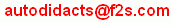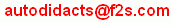
(Sorry, you can't click on this link.)
|
Keith's Home page |
Java applet page: Keith's Astrolabes |
Astrolabe information index |
|
This page principally describes
the traditional (planispheric) astrolabe
displayed with my program,
and not
the equinoctial astrolabe,
the spherical astrolabe nor
the universal astrolabe.
Active displays of these can also be selected in
the astrolabe window on this website and
separate information pages are provided for them.
|
Medieval AstrolabesA medieval astrolabe consisted of several components. Principally, it had a flat, circular 'body' with a raised rim. A decorative piece, called a 'throne', was attached to the top of this body, and the throne embodied a suspension arrangement. The raised rim of the body provided a recessed area in which were stored several thin, circular plates. These plates were engraved on both sides with arcs and curves. In use, a plate was selected on which was written the latitude of the user (or the nearest latitude) and this was placed on top of the other plates ready for use.Over this plate rotated a disc known as a rete, (pronounced 'REE-TEE', both sylables rhyming with 'tea') which had been carefully fretted or pierced (i.e. large unwanted portions had been cut away) so that the circles and curves on the plate beneath could be seen through the design of the rete's tracery. The circles and arcs drawn on the plate showed the coordinates of the sky around the observer. The rete showed the ecliptic circle (the annual path of the Sun) and the locations of selected stars. After the user had rotated the rete to a position corresponding to the present time and date, the astrolabe displayed the precise position in the sky of each of these stars or the Sun. The back of the body of the astrolabe was engraved with scales and diagrams, and a device called an 'alidade' rotated over it. The alidade was a pointer whose position was shown by an angle scale on the outer edge of the back of the astrolabe. There were two small vertical projections at opposite ends of this pointer containing pinholes and knotches.
As well as a degree scale, the back was usually marked with a Zodiac scale and an offset calendar scale. Using these, the Zodiacal position of the Sun around the ecliptic circle could be found for any day of the year. On the front of the astrolabe, this position was used to find the corresponding position of the Sun around the ecliptic circle on the rete, which was also marked with the Zodiac scale. The observer was now ready to rotate this position on the rete to the appropriate position over the selected plate. The plate was seemingly marked with a spider's web of circles and arcs. These showed the observer's coordinates. At the centre of this web was the observer's Zenith. The circles around the Zenith (known as almucantars) indicated elevations above the horizon. (Usually, parts of some of these circles couldn't be included within the usable area of the astrolabe, but this wasn't considered to be too inconvenient.) The outermost of these circles (usually, only a part circle) indicated the observer's horizon. The arcs which crossed at the Zenith, and which showed the observer's Azimuth angles, were only of passing interest at this stage. After determining the height (angle) of a star, or the height (angle) of the Sun and the position of the Sun around the Zodiac circle, the next step was to locate the appropriate elevation circle on the plate. If the elevation circles were not individually marked, this usually involved some counting, upwards from the horizon circle or downwards from the Zenith. Having located the circle on the plate showing the measured elevation, it was then necessary to find the position on the rete corresponding to the Sun or star's position. The rete indicated a variety of star positions, and also showed the ecliptic circle marked with the Zodiac positions. The position of the Sun along the Zodiac circle was found, or the appropriate star, and the rete was rotated until this point was located over the almucantar circle (elevation circle) corresponding to the angle measured with the alidade. The position of the rete was now set. Under the point corresponding to the position of the star or the Sun, it was now possible to find its Azimuth. When a rule was moved over this point, the time (n.b. 'astronomy' time) could be read from the 24-hour clock marked around the rim. If a pointer was provided, rotating over the rete, the scale along the pointer showed the declination of the Sun or star. During the night, after the rete had been set, it was possible to see at a glance which stars were above the horizon arc, and it was a simple matter to read their current coordinates from the almucantars and azimuth arcs on the plate. If the plate had the appropriate arcs, it was simple to find the time using the 'unequal hours' system. Yet more arcs on the plate would show the astrological mansions. The back of the plate usually provided a variety of lines, curves and arcs which provided yet more information.
When you first load this applet - or after you have clicked on the Reset button if you have been playing with the settings - you will see an active version of my conventional astrolabe. On the left of the window is a button panel. On the right is my representation of a conventional astrolabe. Hopefully, you will know your current latitude, and you will set this using the latitude buttons on the button panel. The astrolabe to the right of the button panel is a composite of three components. First of all it shows an astrolabe plate, around the outside edge of which has been added a scale showing the time. (This scale is drawn on the rim of a conventional astrolabe.) Secondly, superimposed over this is an astrolabe rete, around which is drawn a scale of months/days. Finally, superimposed over the plate and the rete is a pointer. The plate has a pink area which shows the area above the observer's horizon, and the arcs and circles in this pink area allow you to find the coordinates of any point in the sky. The rete shows the position of many stars in the sky as well as the Sun, shown as a yellow circle. The pointer shows the time (on the plate) and the date (around the rete) for which the astrolabe is set. If you alter the time and/or the date using the button panel on the left, the rete will rotate to an appropriate position to show which stars are above the horizon and the pointer will indicate the time and date settings on the scales around the plate and rete. At the top of the time/date button panel are two buttons marked 'inst' and 'now'. If you click on the 'now' button, the panel will show the computer time, and as the computer time changes, the position of the rete will change at one minute intervals. If you click on the 'inst' button, the astrolabe clock will stop at the present time. The astrolabe clock will also stop if you click on any of the time or date buttons in the panel, and will only restart (at the computer time/date) when you click on 'now'. The astrolabe shows the correct rete position for whatever time and date is selected, of course. To study the plate, rete and pointer more carefully, it is easiest to study them one at a time. If you press the f5 key on your keyboard you will see just the plate. If you press the f6 or f7 keys, you will see either the rete or the pointer. To return to the active display showing all three superimposed in accordance with the current or set date and time, press the f4 key. The scale around the plate is marked as a 24-hour clock, with midnight at the bottom and midday at the top. 6am is shown on the left, 6pm on the right (reversed in the Southern Hemisphere). The pink area has the horizon around its lower edge and within this area are circles and curves which look like a spider's web. The centre of this web represents your zenith, the point directly over your head. If you have set the astrolabe for use in the northern hemisphere, centrally at the bottom of the pink area is the most northern point on the observer's horizon. Along the horizon to the left is an E indicating the point on the horizon which is due East and to the right is a W indicating the point on the horizon which is due West. At the top of the pink area is a point to the South of the user, usually a point in the sky. If you are in the Southern hemisphere, the N and S are reversed, as are the E and W. The circles around the zenith allow you to find the altitude of the Sun or a star. Initially, circles are shown at 5 degree intervals, allowing you to find altitudes from zero (at the horizon) to 90 degrees (at the zenith). The arcs which cross at the Zenith are also at 5 degree intervals, allowing you to find the angle of a point along the horizon or a point in the sky counted from the North or South according to choice. However, two buttons on the button panel marked coord+ and coord- allow you to alter the number of these coordinate arcs and circles so that they indicate elevation and azimuth angles in steps of 3 degrees or 15 degrees. If it is well after sunset, the astrolabe will show you the stars which can be seen above your horizon. If it is daytime, the astrolabe will show you the current position of the Sun. The current time and date as set on your computer should be shown at the top-left of the astrolabe window. Depending upon the version of Java used by your computer, this may or may not include an allowance for daylight saving time. On a separate page you will find how to compensate for your longitude and time zone if these are different from those of Greenwich, as well as daylight saving time if this is not indicated correctly by the astrolabe clock. The rete is displayed alone when you press the f6 key on the keyboard. When the astrolabe is set for latitudes in the Northern Hemisphere, the rete shows the area of the sky from the North celestial pole (in the centre) to the tropic of Capricorn (around the outside edge). Circles within this area show the equator and the tropic of Cancer. When the astrolabe is set for latitudes in the Southern Hemisphere, the rete shows the area of sky from the South celestial pole (in the centre) to the tropic of Cancer (around the outside edge). Circles show the equator and the tropic of Capricorn. Within this area are shown stars and the ecliptic circle. The ecliptic circle is marked with the names of the signs of the Zodiac, and the scale within the circle shows degrees along each of these Zodiac divisions. Around the outside edge of the rete is the date scale.
|