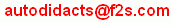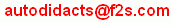
(Sorry, you can't click on this link.)
|
Keith's Home page |
Java applet page: Keith's Astrolabes |
Astrolabe information index |
|
Initially,
the traditional and equinoctial astrolabes
displayed with this program show
their retes and the pointer
in positions appropriate for the present time and date.
The display then shows
the Sun and/or stars currently visible in the sky
over a grid of the coordinates
applicable to the selected latitude.
As the time shown by your computer clock changes,
the retes and pointers on these astrolabes
automatically move to show
the current positions of the objects in the sky. To see how the sky will appear at a different time/date, click on the buttons in the time/date panel, or select a setting from the menu:
The 'Inst' button sets the date and time to the date and time at the instant when you click on the button but this setting then doesn't change. Click on the 'now' button if you want the display to reflect the changing time as shown by your computer clock. If you click on the +++ or --- buttons which are next to the display of the year, the year will change by 100 years at a time. The effect of this is to show precession, whereby the stars appear to rotate about the ecliptic pole by about 360 degrees in 25800 years. If you click and hold down the +++ or --- button, the centuries change at a rate of up to three times a second (depending upon the speed of your computer) and it is interesting to see how the Pole star moves away from the North Pole, and returns to its present position after 25800 years.
The buttons marked Jan 1st, and se, ss, ae and ws
set the astrolabe to
interesting times and dates throughout the year.
Thus:
|